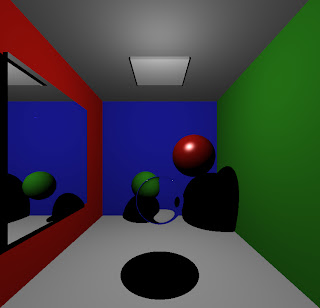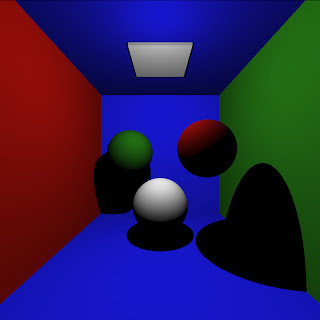Final Images
Scene with reflections, refraction, anti-aliasing, transparent shadows
Simple Scene showing specular reflection
Progress so far:
- The transmittance and reflectivity seen above are calculated using Fresnel's equations.
- Have implemented supersampled antialiasing, but it is done sequentially. It is done using 4 jittered samples in addition to the normal ray. The normal ray is given more weightage over the jittered points. The image below shows the
- Also implemented light going through transparent objects, so that the shadows aren't black but get the get of the transparent object. Below you can see this on the image up front, the shadow has a yellow tinge to it.
Next Steps (Will try to implement this when I tranform this to the Path Tracer):
- Still have to do area lights. There's smething wrong with the way I am transferring data; have to look more into this.
- Obj File loader
- Area Lights